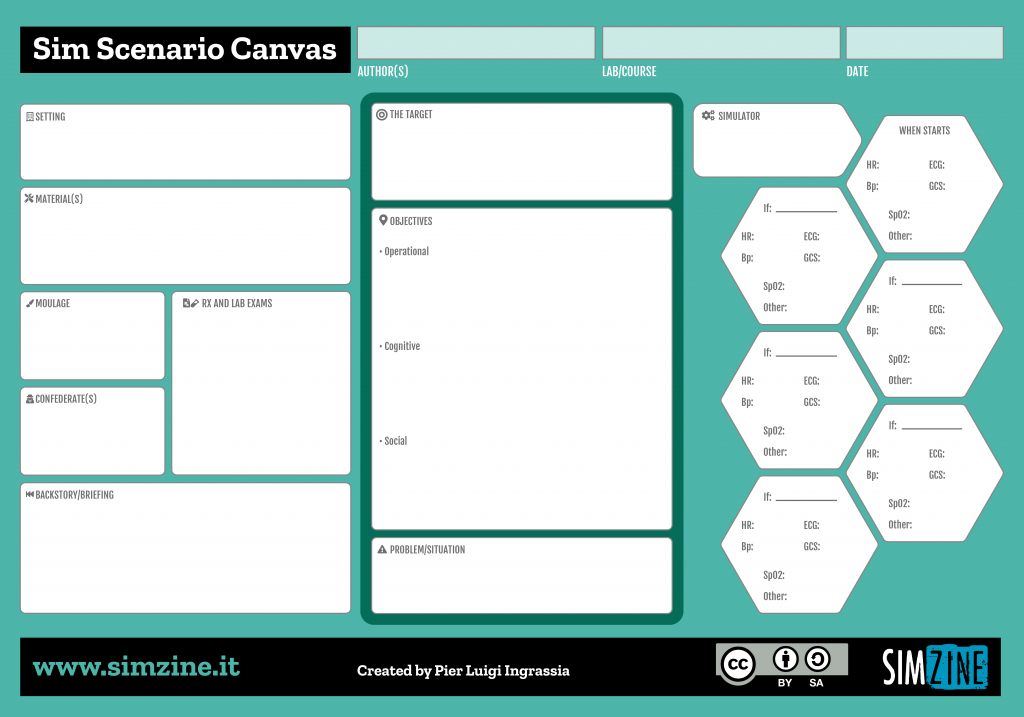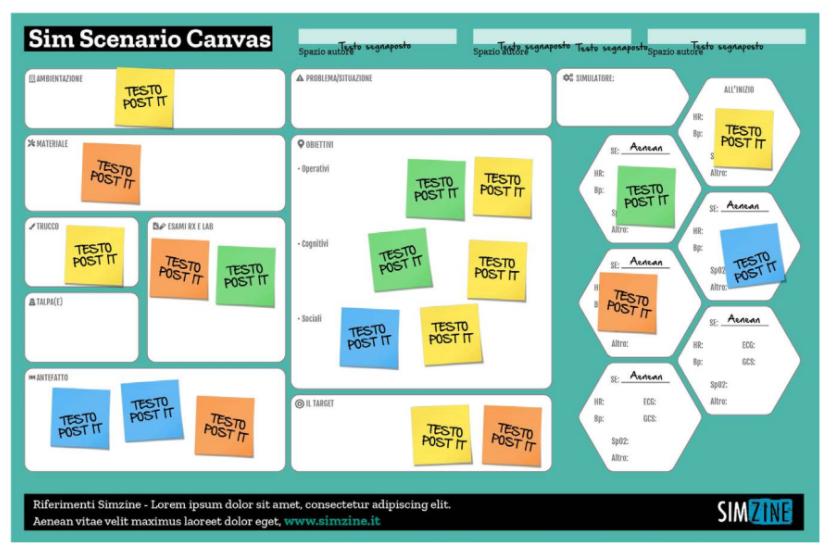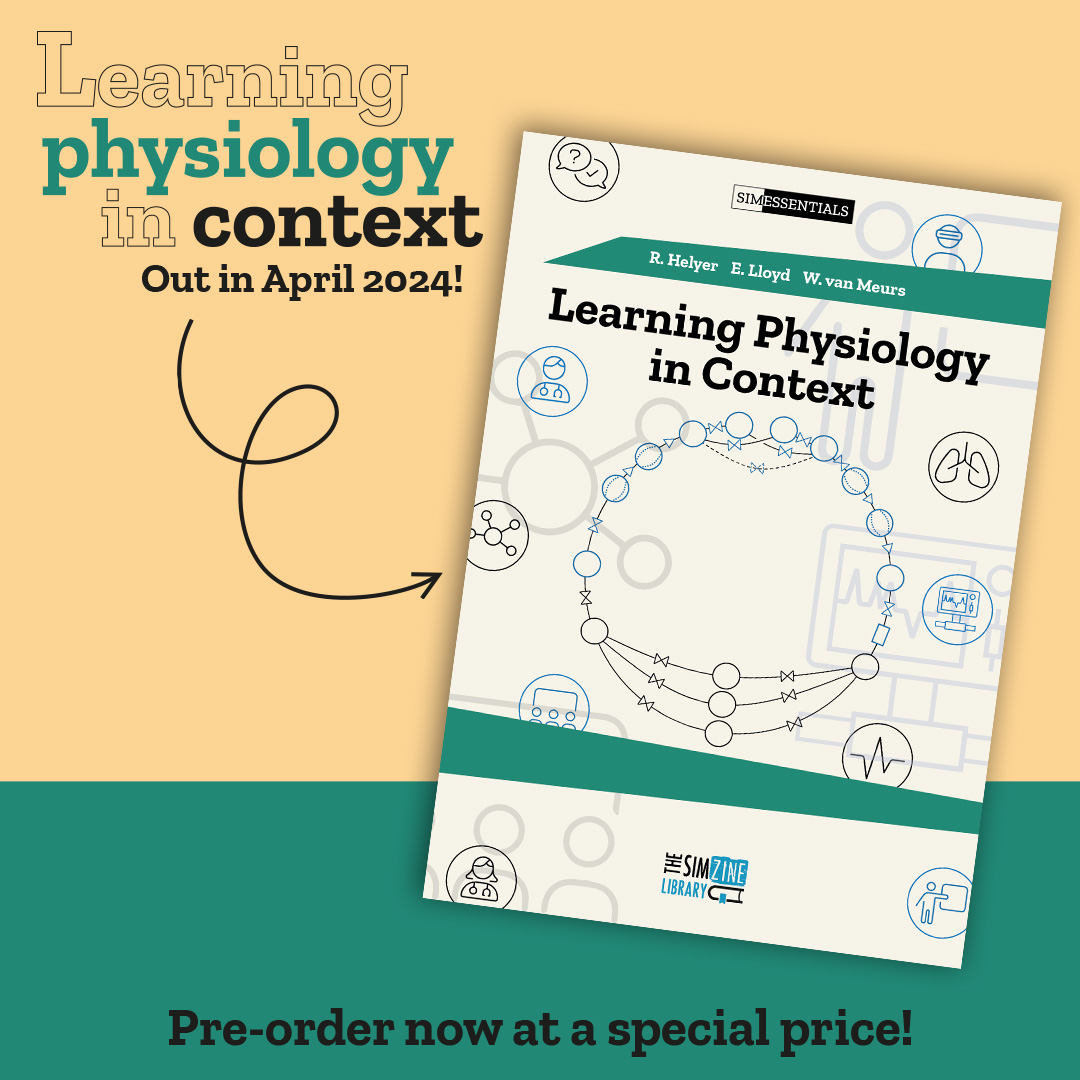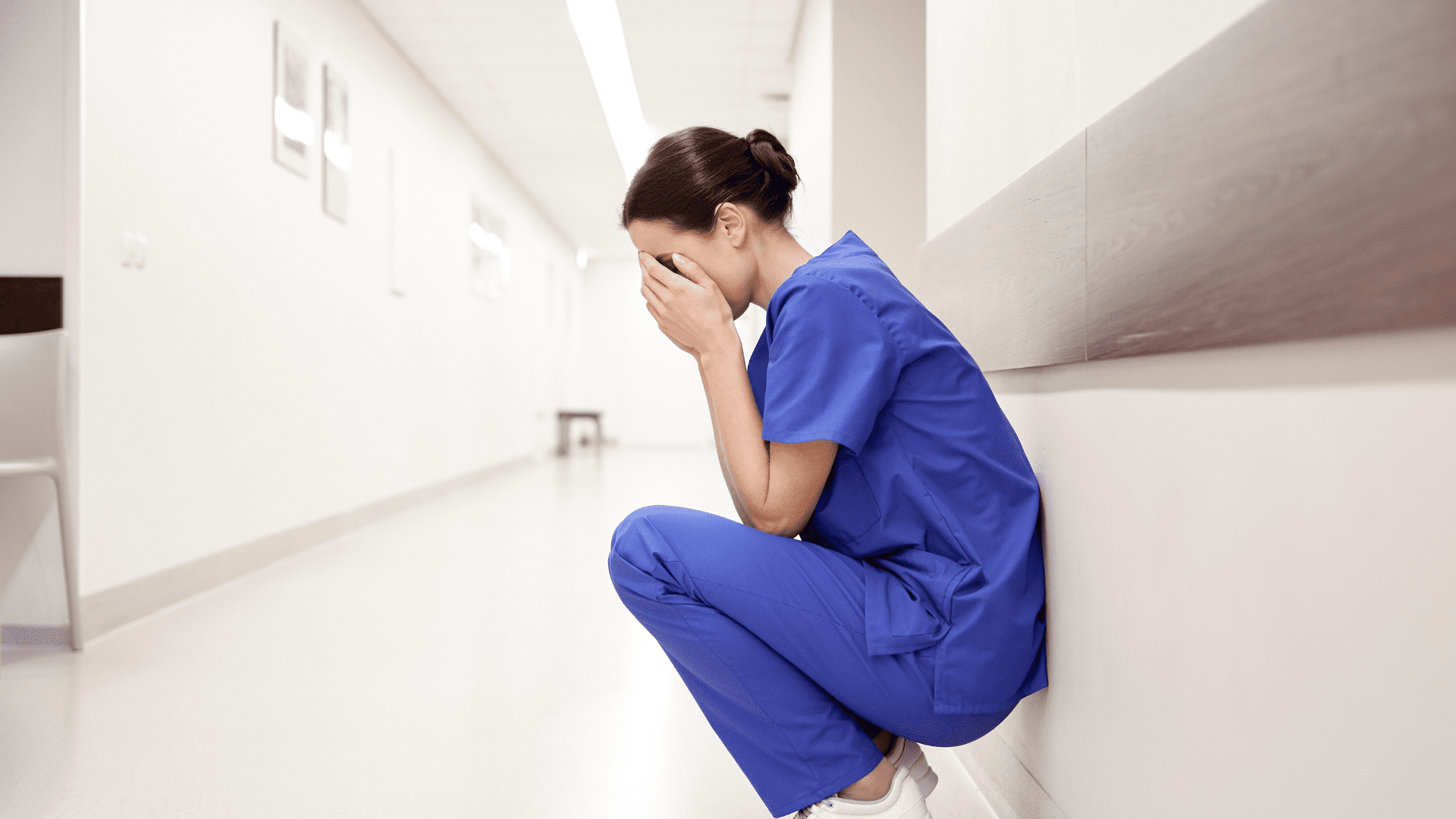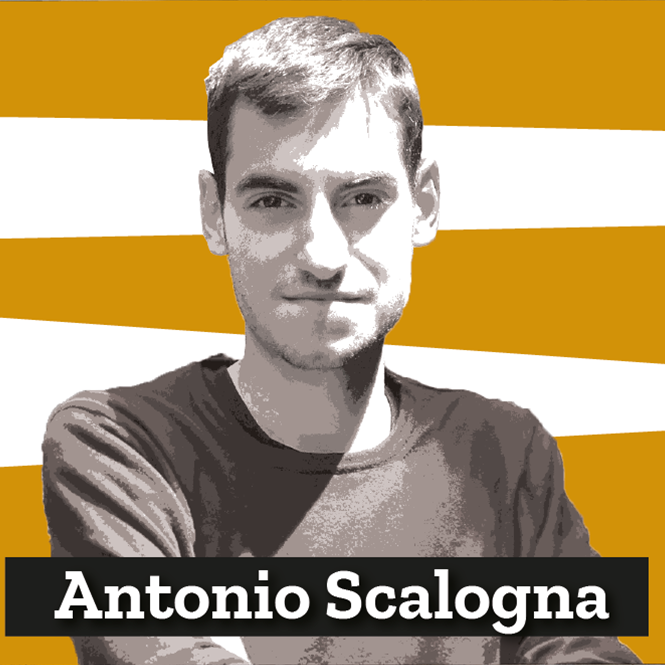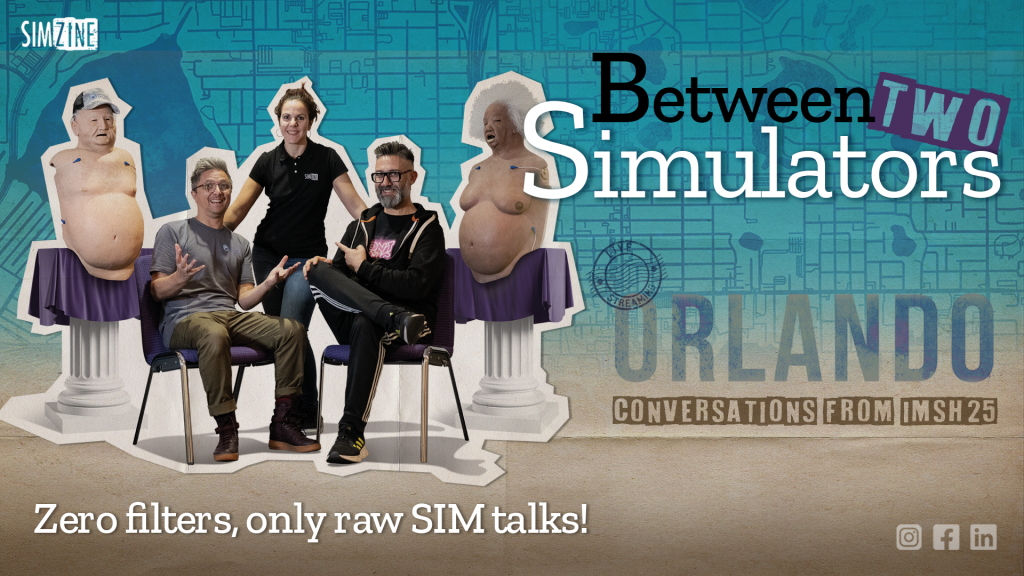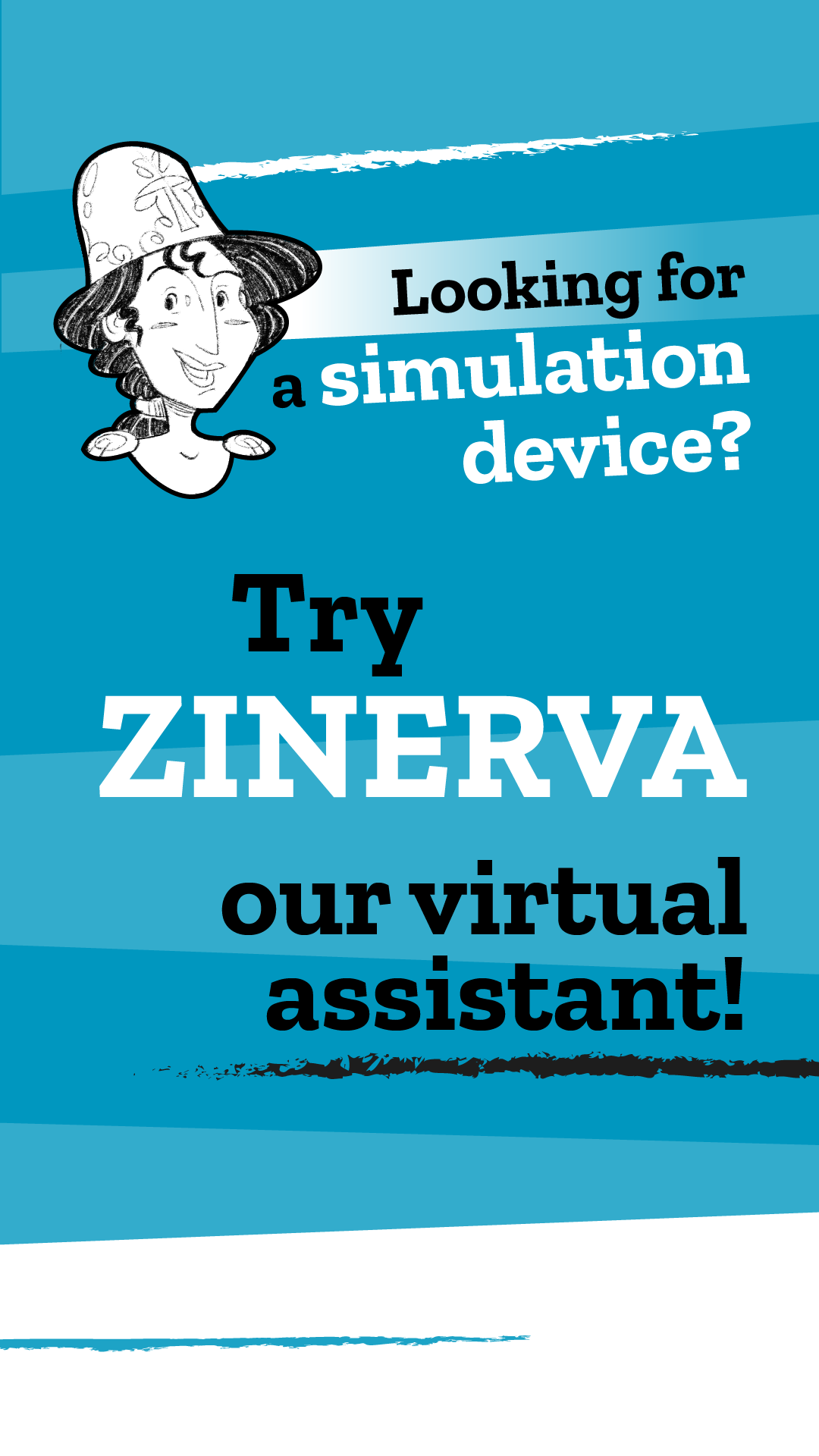The SIM SCENARIO CANVAS (SSC) IS an easy and practical tool that can visually represent your idea of a scenario, allowing you to evaluate its implementation and effectiveness in a practical and simple way.
The SSC – thanks to visual language – will help you to create and develop, even in a collaborative way, a didactically effective case/scenario to support the critical reflection which occurs in the following debriefing.
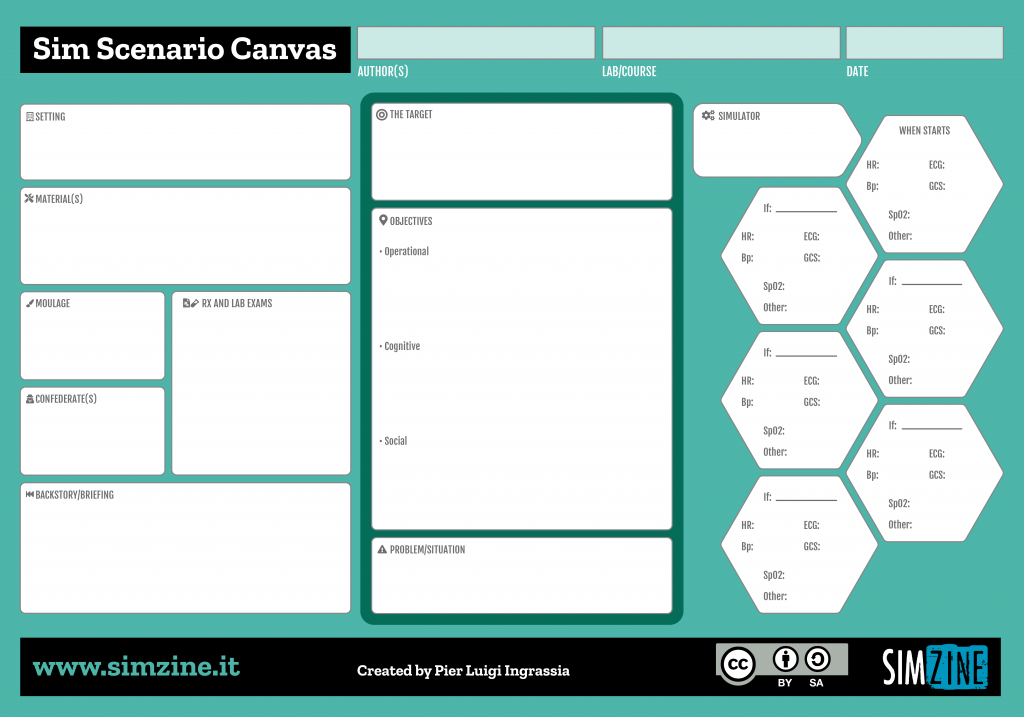
The goal is to make explicit what the objectives, the necessary resources and the clinical structure of the case are, managingto visually represent the case scenario, that is, all the essential information that will allow you to design it before and conduct it later.
Based on the theory of visual thinking, thus the possibility of organizing thoughts and improving the ability to reflect and communicate, the SSC helps to reduce the complexity that may exist in the construction of the case / scenario. In fact, its secret lies in the simplicity with which it is filled out and in the picture that – once finished – it returns.
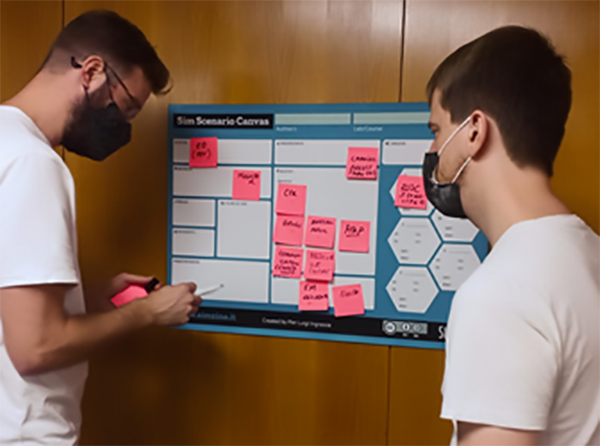
WARNING! Although it is simple, it does not necessarily mean that it should be filled in simply.
How it’s done?
It is a simple scheme [framework] within which there are 16 blocks (boxes) that represent the most important constituent elements of a case / scenario and which can be traced back to three fundamental areas such as: objectives , resources and clinical structure.
It is no coincidence that the objectives and the target are placed at the center: it is essential that the facilitator clearly defines the training objectives and clear parameters to measure them based on the type of learners and their background (target audience) in order to calibrate the clinical and technical complexity. On the right there is therefore all the part relating to the preparation of the setting and the simulator while on the left the evolution of the scenario with finite states with changes in the parameters based on the actions made by the learners.
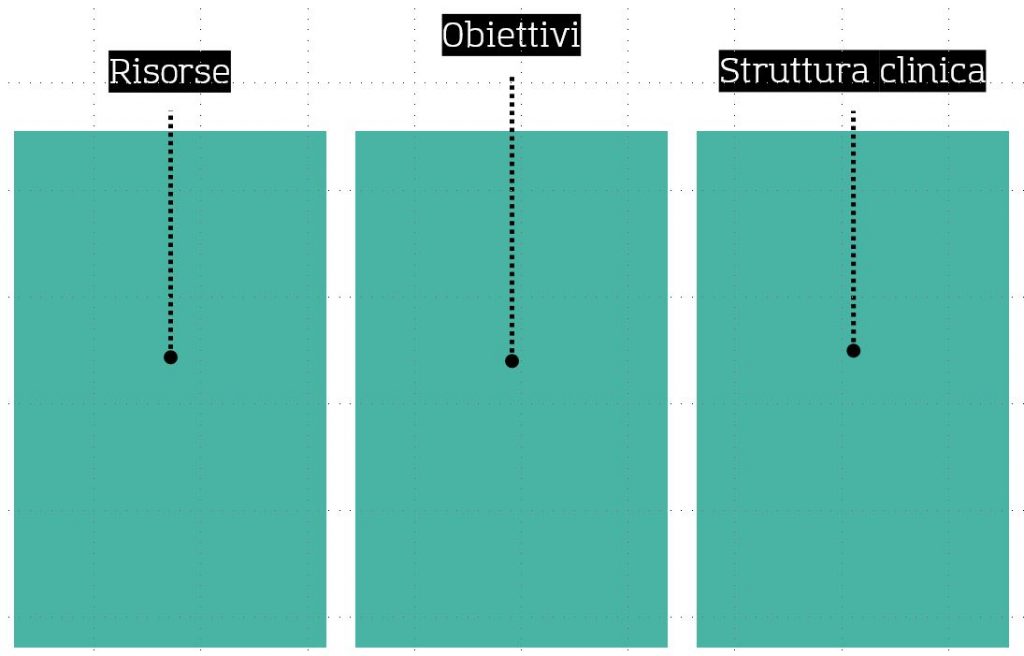
How to fill it and use it
The larger, the better!
Based on the canvas model used in the business world, the larger the diagram in front of you, the easier it will be to put ideas together, especially when working in a group. If you use a paper version print it at least in A0 or A1 format.
Don’t write on the Canvas
By using sticky notes to describe your thoughts you will be able to move things around, onto as well as off the canvas. This is a very dynamic exercise and your scenario as well as your team understanding could change.
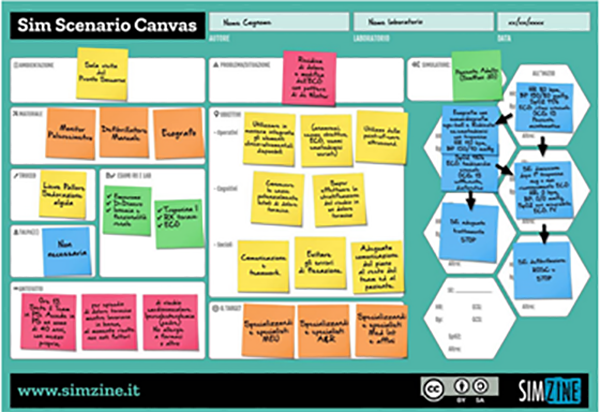
Start from the center
Training objectives and particpants’s level of experience of the participants must be defined clearly to design a coherent and truthful scenario to stimulate the «final reflections» that will come out in the debriefing
One element per note
Don’t make bullet points on sticky note. For instance, use two notes to describe two different targeted populations, like EM residents and nurses. This will allow you to play around with the elements of your scenario and modify things when you learn from talking to the colleagues
The elements
THE TARGET
Details the learning groups or the level of experience of the participants, for which you are considering creating the case
PROBLEM/SITUATION
Identify the main clinical or situational issue of the case
OBJECTIVES
Define the specific learning objectives, i.e. those cognitive (the knowledge) and operational and social skills (the know-how) that the participants will acquire or on which they will be able to reflect through participation in the case
SETTING
Indicates the setting that you would like to realistically reproduce
MATERIAL(S)
Lists the materials (medical devices, monitoring tools, etc.) necessary for carrying out the clinical case
MOULAGE
If necessary, indicate what needs to be reproduced with the makeup
BACKSTORY/BRIEFING
Identifies the essential information and events which take place before, and which help to bring about, to report to the participants so that they can “situate themselves” in the scene (eg time of day, when and how the patient arrived, role as participant, etc.)
CONFEDERATE(S)
If necessary, indicate the role of the extras instructor(s) [confederati/istruttori]within the scenario functional to the training objectives of the case
RX AND LAB EXAMS
Lists any instrumental examinations to be envisaged for carrying out the case.
SIMULATOR
Indicates the type of mannequin needed to carry out the case.
CLINICAL STRUCTURE
Define the finite state evolution of the scenario. In the “At the beginning” box indicates the initial clinical conditions, or what the patient [il simulatore][the simulator] looks like when the case starts. Within each of the other boxes, define those key actions or conditions (i.e. time, in the case of absence of interventions) that determine the transition to the new state and indicate the vital parameters specific to that state. Use arrows to identify the logical path of the finite states.
DOWNLOAD
[rml_read_more]
SIM Scenario Canvas